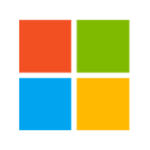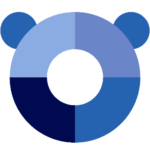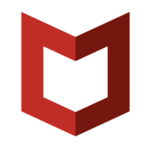The best Windows yet
The greatest thing about Windows 10 is that it feels like Windows. Windows 10 works seamlessly across all your devices.
____________________

Expanded Start menu
The familiar Start menu is back, providing quick, one-click access to the functions and files that people use most, and also a new space to personalize with favorite apps, programs, people, and websites.
Apps that run in Windows
Apps from the Windows Store now open in the same format that desktop programs do. They can be resized and moved around, and they have title bars at the top, allowing users to maximize, minimize, and close with a click.


Snap enhancements
Have up to four apps snapped on the same screen with a new quadrant layout. Windows will also show other apps and programs running for additional snapping, and even make smart suggestions about filling available screen space with other open apps.
New task view button
_____
The new task view button on the task bar enables one view for all open apps and files, allowing for quick switching and one-touch access to any desktops the user creates.
Multiple desktops
_____
Instead of too many apps and files overlapping on a single desktop, it’s easy to create, and switch between, distinct desktops for different purposes and projects, whether for work, personal use, or both.
Other features
Windows 10 combines the best features found in the Windows 7 and Windows 8 to make one cohesive operating system and this version of Windows is designed to bridge the gap between PCs and tablets.
____________________

Get ideas down fast
_____
The Windows Ink Workspace is instantly accessible wherever you are, so you don’t need to worry about missing an idea. Quickly access an Ink Workspace with the click of a digital pen or straight from your taskbar.

Optimize your work space
_____
Arrange your screen however you want, easily manage multiple Office apps and docs on one screen, and effortlessly snap up to 4 of them to optimize your work space.

The faster and safer browser
_____
Microsoft Edge is the faster, safer browser optimized for the modern web, yet still compatible with legacy apps and sites. Write or type directly on webpages and share your markups with others. Use the reading view to remove distractions. Plus, it plays Netflix in crystal-clear 4K Ultra HD resolution.

Your personal digital assistant
_____
Cortana can notify you about appointments and deadlines, suggest documents you may need for an upcoming meeting, and sync with your group calendar. Create, modify, and open lists with just your voice.
Security

Built-in virus protection
_____
With built-in virus protection, Windows Defender protects your device from sophisticated threats with a combination of processes to help identify and block ransomware. Automatic updates ensure you have complete, ongoing protection against current and future threats.

Sign in: 3 times faster
_____
Sign in to your Windows devices in less than 2 seconds with Windows Hello ? 3 times faster than a password. Facial or fingerprint recognition provides instant access, and you always have the option of retaining a PIN as a backup.